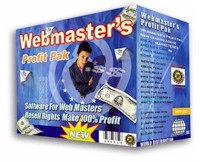|
|
|
 UNDERSTANDING
SITE STATISTICS UNDERSTANDING
SITE STATISTICS |
 Back to Page One
Back to Page One
We have went over two different methods so far of evaluating web site traffic but there is one more method used currently which is independent or unique visitors. When a request is logged in the raw log access file it might look like this:
198.162.0.1 - - [09/Jul/2003:15:30:19 -0400] “GET /index.html HTTP/1.1” 200 – “http://www.uturn.net.nz”
The first part of the line is the IP address of the computer which requested the web page. At the end we can see that they requested the index.htm file. We can also see the date and time of the request in the square brackets. We can also see that the code “200” (a successful request and web page sent) was logged. (If the web page was not found you would see an error code of 404 which means the web page wasn’t found. Another popular code is 304 which means that the web page has not been modified since the visitor last visited.) The important part is that whenever the computer located at the IP address of 198.162.0.1 requested a web page from the site their IP address was listed and logged. If you went through the entire raw log access file and counted up the “different” IP addresses you could find out a number of unique IP addresses and have a rough estimate of the number of individual people who visited your site. Counting these IP addresses will tell you how many “different” people visited your site. So if we went back to our examples and counted the number of different people who visited we might find that the first site might have more unique people visiting its site than the second one.
But, this is not a perfect method either. Simply counting up the IP addresses might actually give you a lower (or higher) estimate of the people visiting your site than in reality. This is because if you have people who visit your site who use dial-up modems they are assigned temporary IP addresses each time they dial in to the internet. So if you have one person who visits your site on one day and is assigned the IP of 198.162.0.1 on one day and then assigned 198.162.0.5 on the next day it will be logged as two different unique visitors when in reality it was only one. Also, you might have one person dial in and use one IP to visit your site and then log off. And then have another person dial in and be assigned the same IP and visit you. This will show up as one unique IP because the IPs are the same even though there are two different people visiting. Using this method however will give you a generalized view of how many people visited.
| |
Need Web Hosting?
After you sign up with U-Turn, you'll get over $300 worth of
Free Business Growing Software - designed to help your small
business grow. Yours free with every sign
up. |
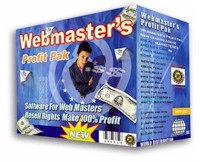 |
|
|
For example if you viewed a quick snapshot statistics for a website you might find that the following was found:
There were 2,606 unique visitors who visited a total of 3,557 times who requested 11,236 pages and recorded 62,905 hits.
Which number is better? It really depends on what you want to know. We can see that there were several thousand different IP logged (give or take some duplication or under estimating). We can also see that they requested a little over 11,000 web pages (were some browser refreshes?). And because of our site design there were a little of 62,000 individual requests in the raw log access file. So how do we know which pages these people visited? And where did they come from? How about how long did they stay on the site? And more importantly do I have to count several thousand log entries in the file to determine all of this? The answer to all of these questions lies within using a graphical site statistics program. With a click of a button all this information is at your reach. In our next article we will discuss three of the most popular programs that will read your raw log access file and provide you with information instantly. But before you could understand the information coming from those programs you had to understand the terminology displayed by these programs. And that is what we have accomplished here.
None of these methods are perfect, but without knowing their flaws (and their strengths) you cannot effectively tell what is happening on your site. Each is useful in filling in one aspect of the picture and all should be taken with a grain of salt as all of these combined show in general how your site is doing not exactly how it is doing.
Need Web Hosting? U-Turn Web Hosting
offers you hundreds of reasons to join up! Click here
to have a look at all the benefits you'll get after you sign up!
|