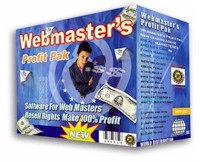|
|
Harnessing the power of your site's statistics gives you the knowledge to understand your customers and visitors. (And save your marketing budget as well).
|
 UNDERSTANDING
SITE STATISTICS UNDERSTANDING
SITE STATISTICS |
How do you know how many people have visited your site? How do you know which pages they view? And what is meant by unique visitors, hits, page views and raw log access. This article seeks to explain these terms to you and provide an understanding of these terms so you will have a better grasp of what is happening on your site. We will first start with defining the terms used in judging site statistics and then move on to analyzing how they are used. The first term defined is raw log access because it serves as the foundation for defining the rest of these terms and is the foundation for all site statistics.
Raw log access is a term used to describe a file which contains a record of all of the visits by people to your site. When a person visits your site what they do is request the web page from your site. This request is sent by the web browser to the server and then in response the server sends the web page back to the browser so it can be displayed on the computer. But in reality when a browser sends this request it is not just “send the web page”. A web page is actually broken up into many different pieces of information. For example, if you have four pictures on your web page the browser will send five different requests to the server; one for the web page and then one request for each picture.
The reason why this is important is that each of these requests are logged separately in the raw log access file. You also might know these requests as they are commonly called “hits”. When someone says they have one million hits on their web site it means they have had one million requests for web pages AND those pieces of the web pages. Now the term hits used to be a fairly common term for the measure of how popular a site was. This is not a good measurement for how busy a site is.
| |
Need Web Hosting?
After you sign up with U-Turn, you'll get over $300 worth of
Free Business Growing Software - designed to help your small
business grow. Yours free with every sign
up. |
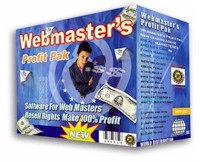 |
|
|
The reason is that if you have one web page with 100 pictures one visitor who wants to see this web page it will log 101 hits in the access file (one for the web page and one for each picture on the web page). If this web page had five visitors it would log 505 hits. It sounds like a lot but there were only five people viewing the page. Now compare this to a page which has just one picture and text on it. Each person viewing it would log only two hits (one for the page and one for the picture). If this second page had 100 people visiting the page the hit count would only be 200. It looks like on the face of it the first page has more traffic but in reality it doesn’t. This is why the amount of hits a site receives doesn’t mean a lot because the number of hits it receives is totally dependant on how the site is developed. So what is a better method to compare two sites?
The next most commonly used term is “page views”. Page views is a term which seeks to compare apples with apples so you can evaluate web site pages with each other independent of how the web page is constructed. This term basically says that there were x number of requests for a web page in a certain amount of time. It does this by going through the raw log access file and looking for just the requests for the web pages themselves and by ignoring all the rest. That is, ignoring how many hits there were—just tell me how many requests there were for the web page. This is a good indicator of how many times a particular web page is viewed or how many particular pages were viewed on a site. Looking at it on the face this is a good indicator, but it also has its problems. For example, let us look at our example with the two web pages. In the first example the number of hits the first site had was 505; the second, 200. If you look at the page views for these two sites the count would be as follows: for the first site, 5; for the second, 100. A much better indicator but the problem which naturally occurs is what happens when you have one person who views one page leaves then comes back and views the same page again? Or what happens when one person refreshes the web page in the browser. Each time this happens another web page request is logged. So you could have ten repeat people viewing a site a couple times a month. Or you could have one person who looks at your site once a day. How can you tell who has the most people visiting? You can’t from page views. With page views you get duplication which is unaccounted for when viewing the results. So as a measure of overall traffic it is good, but for a detailed analysis of how people are coming to your site it is ineffective.
Page Two 
Need Web Hosting? U-Turn Web Hosting
offers you hundreds of reasons to join up! Click here
to have a look at all the benefits you'll get after you sign up!
|