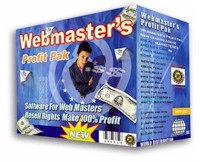|
|
|
 SPAM:
BLACKLISTS AND WHITELISTS SPAM:
BLACKLISTS AND WHITELISTS |
Back to Page One 
The differences between the different types of Blacklists is a function of how the people running the Blacklists deal with the spam. The individuals running the temporary Blacklists monitor for spam and when they find spam coming from an IP address they distribute this IP address to their followers and all e-mail from that IP address is blocked for a period of time. Usually this period of time is several hours. The reasoning for this is that most spammers use an IP address once and then move on after sending millions of e-mails to the next IP address. The temporary Blacklists essentially have a rolling target of IP addresses they block as the spammers move from IP to IP.
The permanent Blacklists don't bother with the rolling aspects of trying to catch spammers as they move from IP to IP--they just keep adding IPs as they go with the thought process that the spammer may use the IP in the future, either by exploiting the same hole or reusing the account again. In the case of permanent Blacklists they block all e-mail from the IP permanently.
Now, the third group of Blacklists is like the other two in that when they receive spam from an IP address they block all e-mail from that IP however. However, they differ in that rather than waiting for spam to appear from a new IP address and then adding it to the Blacklist they take the proactive stance and say that if 67.18.67.33 sent me spam the other IP addresses next to it "might" send me spam so they will be blocked as well. So an obscene Blacklist might block hundreds of IP addresses next to the spamming IP even though: they might not be sending spam; they might not be on the same server; and might not even belong to the same person or company. Their attitude is that they would rather lose valid e-mail at the expense of receiving any spam at all because the IP next to it “could” do something.
| |
Need Web Hosting?
After you sign up with U-Turn, you'll get over $300 worth of
Free Business Growing Software - designed to help your small
business grow. Yours free with every sign
up. |
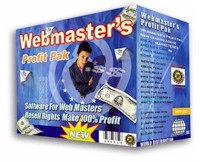 |
|
|
So how does this affect you? Remember your domain (hosting account) uses an IP address. If this IP address is shared by others you might find your e-mail being refused because someone else sent spam on the same IP address you are sharing or because a spammer exploited a security hole and sent spam on the IP address. If you find your IP address is blocked or Blacklisted then your e-mail may be refused for a few hours or permanently. Or you might find that you might have not done anything at all and just happened to have an IP next to someone who did spam.
So how do you know if are on a Blacklist? There are two ways to determine this. First, if you receive an e-mail bounced back after it was refused you can look at the headers of the e-mail. The headers of an e-mail are all the stuff before the actual message of the e-mail. Most of the headers will be numbers and letters but there is a section which can tell you the reason why your e-mail was not delivered. If you see in there that the e-mail was refused or blocked then this is a flag that something is wrong. This does not absolutely mean you are on a Blacklist; it could also mean that you are not on the Whitelist (discussed in a bit). At this point you need to look into the matter further and use the second method.
The second method to determine if you are on a Blacklist is to contact the people running the Blacklists and find out. If your IP is listed they will tell you. This is simple enough to do in theory but contacting all of these Blacklists can be time consuming. Fortunately, there is a faster method. There is a web site, a very useful one at that, which allows you to enter in an IP address and search the current Blacklists for that IP address. If the IP is listed on a Blacklist it will tell you. Now if you don't know your IP this site can still search because this site will translate your domain name into an IP address and then search for it. This wonder site is www.dnsstuff.com. To search for Blacklists you simply go to www.dnsstuff.com and at the top of the page there is a box titled "Spam Database Lookup." Just enter you IP address or your domain name into the box and press "Lookup" and it will query the major Blacklists and provide you with the results. If your IP has sent spam you will be able to find out who is blacklisting you.
Page Three 
Need Web Hosting? U-Turn Web Hosting
offers you hundreds of reasons to join up! Click here
to have a look at all the benefits you'll get after you sign up!
|