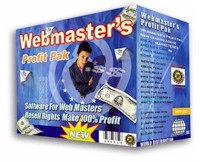|
|
How you use your e-mail determines whether you need the power of IMAP or just a POP account.
|
 WHAT
IS THE DIFFERENCE BETWEEN AN IMAP AND POP EMAIL ACCOUNT? WHAT
IS THE DIFFERENCE BETWEEN AN IMAP AND POP EMAIL ACCOUNT? |
Without going into all of the technical aspects between the two, here is the simple version. Both IMAP and POP are different protocols for handling e-mail. What is meant by protocol is that IMAP deals with e-mail in a different way than POP does. Let’s explore what each does.
POP stands for Post Office Protocol. POP is very simple. When the POP e-mail server receives an e-mail it stores that e-mail on the server and waits
for you to request it. You request the e-mail from the server when you open your e-mail program (e.g., Outlook) and hit the Send/Receive button. When you press the Send/Receive button your e-mail program says to the server “do you have any mail? If yes, send it to me.” When the POP server receives this request from your e-mail program it sends the entire message to your e-mail program. Once the POP server has sent the e-mail to your e-mail program it does not have the message on the server anymore unless you specifically tell it to keep a copy. POP is basically a flow-through entity—it just passes on the information to you at your e-mail program. This is different from IMAP which is interactive with your e-mail program.
IMAP stands for Internet Message Access Protocol. What IMAP does is to allow you to download e-mails from the server to your e-mail program on your computer the same as POP. However, what IMAP does differently
from POP is that when you request your e-mail from the server, it sends you a copy from the server rather than sending you the entire e-mail. IMAP keeps a copy of the e-mail on the server while you have a copy on your computer.
| |
Need Web Hosting?
After you sign up with U-Turn, you'll get over $300 worth of
Free Business Growing Software - designed to help your small
business grow. Yours free with every sign
up. |
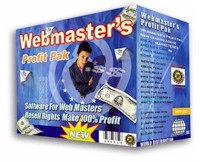 |
|
|
The natural question which arises is what happens if I have certain messages on my local computer and IMAP has different messages on the IMAP mail server? Well, IMAP is intelligent. When you connect with the IMAP mail server with your local computer IMAP senses that there are differences between the two and synchronizes the two so that they have the same information. For example, if you have deleted some messages and are composing some more and have sent some others this information will be synced up with the IMAP server so the IMAP server will delete the copies of the messages you deleted. It makes it so by the time you log off with the IMAP server you have two complete copies of all of your e-mail functions: one on the IMAP server and one on your local computer.
So what are the advantages of these? POP is relatively straight-forward. It is also faster in that it just sends you your e-mails and gets e-mails from you. The downside is that if you lose e-mails on your computer you have lost them forever (unless you have saved a copy on the server). IMAP is slower but more redundant. It is going to keep a copy of everything you do on the server. This is going to take up more space but if you really need your e-mail then you may want to consider this option.
Need Web Hosting? U-Turn Web Hosting
offers you 100 free email accounts on every web hosting account! Click here
to have a look at all the benefits you'll get after you sign up!
|